
The AI revolution is here, and AI agents are at the forefront of this transformation. In 2025, building sophisticated AI agents is no longer reserved for experienced programmers—visual platforms and no-code solutions have democratized agent development, making it accessible to anyone with an idea and determination.
This comprehensive guide will walk you through everything you need to know about building AI agents in 2025, from understanding the core concepts to deploying your first functional agent.
Understanding AI Agents in 2025
What Makes an AI Agent Different?
An AI agent is a system capable of reasoning, planning, and taking actions autonomously based on given information. Think of it as a digital employee that can think, remember, and execute complex tasks without constant supervision.
The key distinction lies in their dynamic nature. While traditional automation follows rigid, predefined workflows (A → B → C), AI agents demonstrate flexible intelligence. They can:

Analyze situations in real-time
Adapt their approach based on context
Make decisions using reasoning capabilities
Learn from interactions and improve over time
Also Read: Make a Film Using AI at Home
Real-World Example: The Weather Decision Agent
Consider asking an agent: “Should I bring an umbrella today?”
A traditional automation might simply return today’s weather. An AI agent, however, will:
Recognise it needs weather data
Call a weather API
Analyse precipitation probability
Consider your location and plans
Provide a reasoned recommendation
This dynamic decision-making capability is what sets agents apart in 2025.
Also Read: Google I/O 2025: The AI Revolution
The Three Pillars of AI Agent Architecture
Every successful AI agent, regardless of complexity, is built upon three fundamental components:
The Brain (Large Language Model)


The LLM serves as the agent’s cognitive center, handling:
Reasoning and planning capabilities
Natural language understanding and generation
Decision-making processes
Context interpretation
Popular options in 2025 include:
OpenAI’s GPT-4 and GPT-4 Mini
Anthropic’s Claude Sonnet and Opus
Google’s Gemini Pro
Meta’s Llama models
Also Read: AI in Biotech: Bionl Review A Must Read!!!
Memory System


Memory enables agents to:
Recall past interactions and context
Build upon previous conversations
Maintain state across sessions
Access external knowledge bases
Memory types include:
Short-term memory: Recent conversation context
Long-term memory: Persistent knowledge and preferences
External memory: Database and document repositories
Also Read: Top 10 Features Of Remaker AI
Tool Integration


Tools are the agent’s interface with the external world, categorized as:
Data Retrieval Tools:
Web search capabilities
Database queries
Document analysis
API data fetching
Action Tools:
Email and messaging systems
Calendar management
File creation and editing
Database updates
Orchestration Tools:
Workflow triggers
Sub-agent coordination
Third-party service integration
Also Read: Best AI Tools for Stock Trading
Choosing Your Development Platform


Visual Development Platforms
In 2025, several no-code platforms have emerged as leaders for AI agent development:
NADN (Featured Platform)
Visual node-based interface
Extensive pre-built integrations
Dedicated AI agent nodes
Strong community support
Alternative Platforms:
Zapier Central: Great for business automation
Microsoft Power Platform: Enterprise-focused
Make (formerly Integromat): Complex workflow support
Bubble: Full application development
Also Read: Walbi Review – Is it really profitable?
Platform Selection Criteria
When choosing your platform, consider:
Ease of use for your technical level
Available integrations with your required services
Pricing structure and scalability
Community and support resources
Security and compliance features
Also Read: 10 AI Tools to Build Websites
Step-by-Step Agent Building Process


Let’s build a practical AI agent that manages your daily trail running recommendations by checking your calendar, weather conditions, air quality, and suggesting optimal trails.
Phase 1: Project Foundation
Step 1: Initialise Your Project
Create a new workflow in your chosen platform
Name it descriptively (e.g., “Daily Trail Runner Assistant”)
Set up proper organization and version control
Step 2: Configure the Trigger
Add a Schedule Trigger for daily automation
Set optimal timing (e.g., 7:00 AM daily)
Configure timezone and frequency settings
Phase 2: Core Agent Setup
Step 3: Deploy the AI Agent Node
Locate the AI/Agent section in your platform
Add the dedicated AI agent node to your workflow
Position it as the central processing unit
Step 4: Configure the Brain (LLM)
Select your preferred LLM:
GPT-4 Mini for cost-effectiveness
Claude Sonnet for reasoning tasks
Gemini Pro for Google ecosystem integration
Set up API credentials:
Generate API keys from your chosen provider
Store credentials securely in your platform
Test connection and verify access
Configure model parameters:
Temperature settings for creativity vs. consistency
Token limits for response length
Safety and content filtering options
Step 5: Implement Memory System
Add memory component to your agent node
Set context window length (recommended: 4,000-8,000 tokens)
Configure memory persistence settings
Test memory retention across interactions
Also Read: 10 Best AI Video Generators
Phase 3: Tool Integration
Step 6: Connect Essential Tools
Google Calendar Integration:
Add Google Calendar tool node
Authenticate with Google OAuth
Specify target calendar
Set permission scopes (read calendar events)
Weather Service Integration:
Add OpenWeatherMap tool
Obtain and configure API key
Set location parameters (city, zip code, coordinates)
Configure units (metric/imperial)
Data Storage Integration:
Add Google Sheets tool for trail database
Authenticate and set permissions
Specify document and sheet names
Configure read/write access as needed
Email Communication:
Add the Gmail tool for notifications
Set up authentication
Configure recipient settings
Enable LLM-generated content for the subject and body
Custom API Integration (Air Quality):
Add an HTTP Request node for the AirNow.gov API
Configure GET request parameters
Set up the URL with proper query parameters
Enable JSON response parsing
Step 7: Tool Configuration Best Practices
Name tools descriptively for easy reference
Test each integration individually before combining
Document API endpoints and parameters for future reference
Implement error handling for failed API calls
Phase 4: Agent Programming
Step 8: Craft the Master Prompt
A well-structured prompt is crucial for agent performance. Include these elements:
Role Definition:
You are a Personal Trail Running Assistant, designed to help optimize daily running experiences based on environmental conditions and personal preferences.
Task Specification:
Your primary task is to analyze daily calendar schedules, current weather conditions, air quality data, and available trail options to provide personalized trail running recommendations via email.
Tool Inventory:
Available tools:
– Google Calendar: Access daily schedule
– Weather API: Current conditions and forecasts
– Air Quality API: Real-time air quality index
– Trail Database: Personal trail preferences and details
– Email System: Send formatted recommendations
Decision Framework:
Decision-making process:
1. Check calendar for available time slots
2. Assess weather conditions (temperature, precipitation, wind)
3. Evaluate air quality safety levels
4. Match conditions with suitable trail characteristics
5. Generate personalized recommendation with reasoning
Output Requirements:
Provide recommendations in a clear, actionable email format including:
– Recommended trail with specific details
– Weather and air quality summary
– Optimal timing suggestions
– Safety considerations
– Alternative options if conditions are poor
Phase 5: Testing and Refinement
Step 9: Comprehensive Testing
Unit testing: Test each tool individually
Integration testing: Verify tool interactions
End-to-end testing: Complete workflow execution
Error scenario testing: Handle API failures gracefully
Step 10: Debugging Common Issues
Authentication failures: Verify API keys and permissions
Data format errors: Check JSON parsing and field mapping
Rate limiting: Implement appropriate delays and retry logic
Memory overflow: Optimize context window usage
Also Read: AI-Based Stock Trading in India: Benefits and Challenges
Advanced Concepts and Multi-Agent Systems


Single vs. Multi-Agent Architectures
Single Agent Approach:
Simpler to build and maintain
Sufficient for most use cases
Easier debugging and troubleshooting
Recommended starting point
Multi-Agent Systems:
Manager/Supervisor Agent: Coordinates tasks and delegates
Specialist Sub-Agents: Handle specific domains (research, communication, analysis)
Workflow Orchestration: Manages inter-agent communication
Also Read: Best AI Tools for Students
When to Consider Multi-Agent Systems
Complex business processes requiring specialization
High-volume operations needing parallel processing
Scenarios requiring different expertise domains
Enterprise-level automation requirements
Implementation Strategy
Start simple with single-agent solutions
Identify bottlenecks and specialisation needs
Gradually decompose complex tasks
Implement proper orchestration and communication protocols
Also Read: Best AI Tools for Sales
Best Practices and Optimisation


Performance Optimization
1. Prompt Engineering Excellence
Be specific and detailed in instructions
Use examples to clarify expected behavior
Structure prompts logically with clear sections
Iterate and refine based on performance data
2. Efficient Tool Usage
Minimize API calls through intelligent caching
Batch operations when possible
Implement retry logic with exponential backoff
Monitor rate limits and usage quotas
3. Memory Management
Optimize context windows for relevant information
Implement memory pruning for long-running agents
Use external storage for persistent data
Balance memory vs. performance trade-offs
Also Read: Top 5 AI Video Generators: The future of Marketing
Security and Privacy Considerations
1. Data Protection
Encrypt sensitive information in transit and at rest
Implement access controls for tool permissions
Regular security audits of integrations and workflows
Compliance with regulations (GDPR, CCPA, etc.)
2. Authentication and Authorization
Use OAuth 2.0 for service integrations
Implement proper token management and rotation
Scope permissions minimally for required functions
Monitor access patterns for anomalies
Also Read – Best GPT-4 Plugins: Use ChatGPT like a pro
Scalability Planning
1. Architecture Design
Modular component structure for easy updates
Horizontal scaling capabilities for increased load
Load balancing across multiple agent instances
Database optimization for large datasets
2. Monitoring and Maintenance
Comprehensive logging for troubleshooting
Performance metrics tracking and alerting
Regular updates for dependencies and integrations
Backup and disaster recovery procedures
Also Read – 10 Ways to Earn Money Using AI
Conclusion
Building AI agents in 2025 represents an unprecedented opportunity to create intelligent, autonomous systems that can dramatically improve productivity and decision-making. The combination of powerful LLMs, sophisticated no-code platforms, and extensive tool ecosystems has made agent development accessible to creators at all technical levels. The future belongs to those who can effectively collaborate with AI agents. By following this comprehensive guide, you’re well-equipped to build powerful, reliable AI agents that can transform how you work and live in 2025 and beyond.
Frequently Asked Questions (FAQs)
What’s the difference between AI agents and traditional automation?
AI agents demonstrate flexible intelligence unlike traditional automation’s rigid workflows. They analyze situations in real-time, adapt approaches based on context, make reasoned decisions, and learn over time. For example, asking “Should I bring an umbrella?” prompts agents to gather weather data, analyze precipitation probability, consider your location and plans, then provide intelligent recommendations rather than just returning raw weather information.
Do I need programming experience to build AI agents in 2025?
No programming experience required. Visual platforms and no-code solutions have democratized AI agent development in 2025. Platforms like NADN offer visual node-based interfaces with pre-built integrations and dedicated AI agent nodes. Other options include Zapier Central, Microsoft Power Platform, and Make, providing drag-and-drop functionality, templates, and strong community support for anyone with determination.
What are the three essential components every AI agent needs?
Every AI agent requires three fundamental pillars: The Brain (Large Language Model) for reasoning, planning, and decision-making using models like GPT-4, Claude, or Gemini Pro; Memory System for recalling interactions, maintaining context, and accessing knowledge bases; and Tool Integration providing external interfaces including data retrieval tools, action tools for email/calendar management, and orchestration tools for workflows.
Should I start with a single agent or multi-agent system?
Always start with single-agent approach. Single agents are simpler to build, maintain, debug, and sufficient for most use cases. Multi-agent systems suit complex business processes requiring specialization, high-volume operations, or enterprise-level automation. Strategy: start simple, identify bottlenecks, gradually decompose complex tasks, then implement orchestration if needed for specialized domains.
What are the most important security and performance considerations?
Security priorities include encrypting sensitive data, implementing OAuth 2.0 for service integrations, using minimal permission scopes, and ensuring regulatory compliance. Performance optimization focuses on excellent prompt engineering with specific instructions, efficient tool usage through caching and batching, smart memory management with optimized context windows, and comprehensive monitoring with logging and performance metrics.

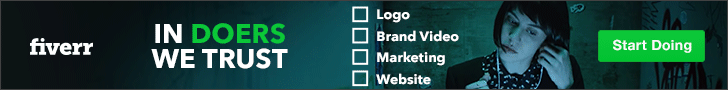



Be the first to comment